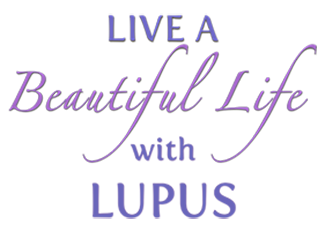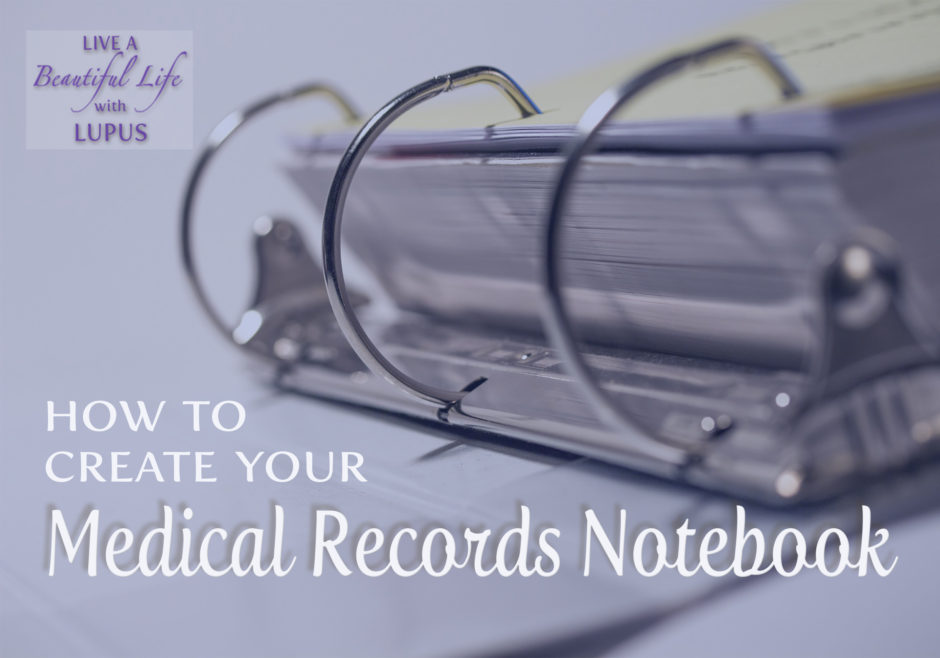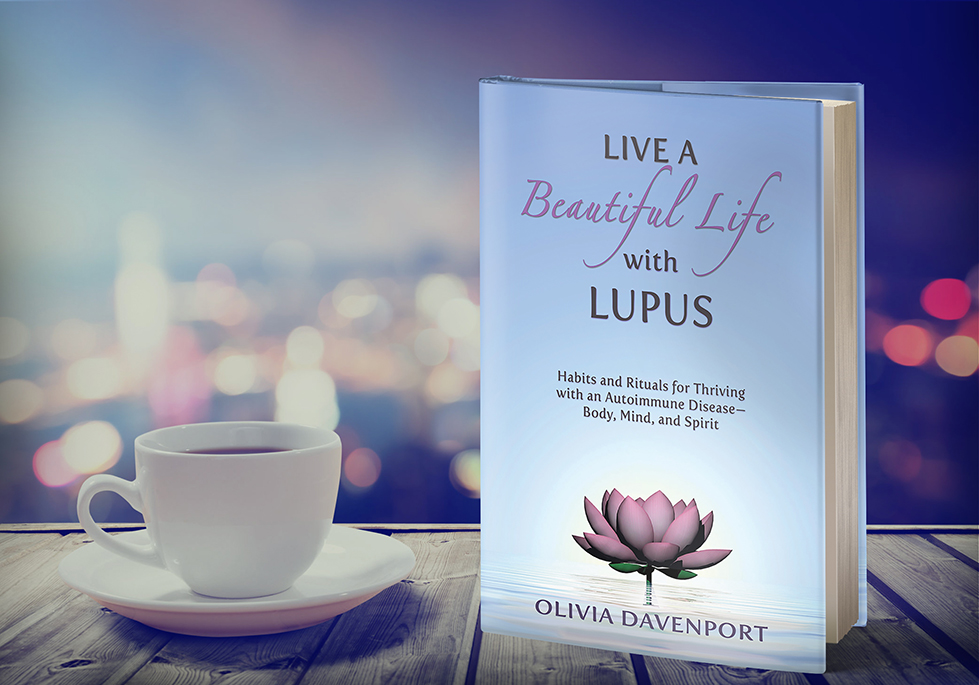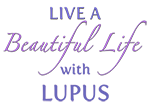Having lived with mysterious illness episodes for over 20 years before receiving my Lupus diagnosis, I have learned the hard way about the importance of keeping a current medical records notebook. Compiled in one place, the records of seemingly unrelated medical issues can make all the difference in helping your doctor put the pieces of your health puzzle together. Without my medical records notebook, I believe that I would still be searching for answers, running from specialist to specialist depending on which part of my body Lupus decides to attack.
Now that I have a correct diagnosis of Lupus, I continue to keep my medical records notebook current. I’ve gotten in the routine of asking my doctors for their notes and test results so that I remain abreast of all my pertinent medical information. Whether you suspect Lupus or have a definitive diagnosis, keeping a current medical records notebook gives you the benefits of:
Helping you to keep your doctors informed of changes in your condition.
Providing you with supporting documentation for questions and concerns about treatment.
Making it easier for your family or caregiver to communicate with the doctor should you become incapacitated.
Giving you piece of mind when you travel (you never know when you’ll have to see a doctor when you have Lupus).
Making it easier to get a second opinion about treatment.
Getting started on preparing your medical records notebook may seem like a daunting task. That’s why organization is key. Here’s how:
Step 1: Gather Contact Information in One Place
Write out a list of all the doctors, health practitioners, and in-patient/out-patient hospitals, laboratories, and medical facilities where you have been treated or received medical testing within the last two to five years.
For each, include their names, specialty (if applicable, such as rheumatologist, orthopedist, physical therapist, etc.), addresses, telephone numbers, e-mail addresses, and websites, if possible. You can find their information by Google search or if you have their business cards handy.
Step 2: Request Your Medical Records
Contact the medical records department of each doctor, health practitioner, hospital, medical facility, and laboratory to request a copy of your records—clinical notes for doctors, progress reports from other health practitioners, test results from labs, etc. They will require that you submit your request in writing, either using their Medical Records Release form or using your own letter with a minimum of your name, date of birth, address, telephone number, and signature with date. They’ll also ask you which format you’d prefer (paper or CD) and how you would like to receive the records (pick up, e-mail fax, or snail mail).
Step 3: Create an Organized System
While you’re waiting to collect all your records, prepare to organize them in two ways, on paper and as electronic files:
Paper Records
Yes, in this day and age of paperless technology, it’s still important to have paper medical records at your disposal at all times. You never know when you might not have access to your electronic files. Paper records to be placed in a large three-ring binder, and organized using tab dividers and plastic sheet holders to eliminate the need to hole punch them.
Electronic Files
In addition to paper records, you should keep electronic versions of the reports, test results, and clinical notes from your doctor. If you receive paper records, scan them (or have someone scan them for you) to create electronic files. Save each file using a naming convention that helps you easily locate the file when needed.
For both types of record-keeping, paper and electronic, here’s what you’ll collect and store either in a three-ring binder and on your computer:
- Laboratory Tests (Blood, urine, and/or other laboratory test results)
- Pathology Reports (Results of biopsies and cultures)
- Radiology Results (MRIs, x-rays, mammograms, CT scans)
- Clinical Notes of Your Doctor
- Letters Between Doctors and Other Clinicians
- Advanced Directive (Instructions of who’s in charge if you become incapacitated)
For your three-ring notebook, create a tab divider for each type of record above, and have several clear plastic sheet holders between them to hold each report.
For your scanned electronic files, under your Medical Records folder, create subfolders and label them based on the list above.
Step 4: Keep It Current
Once you have all your requested medical records in your three-ring binder and electronically stored on your computer, remember to keep it up-to-date. This means every time you have lab work done, or are sent for lab or radiology test, or are admitted to the hospital, you must get into the habit of requesting your records and keep all documents current.
Summary
Managing your life with Lupus means managing medical records. Yes, it feels like work and can be cumbersome in the beginning, depending on the severity of your case. And for me, it’s become like a full-time administrative job. Following the advice here, though, will give you a little peace of mind, knowing that should anything happen, you’ll have all your records available when you need them.